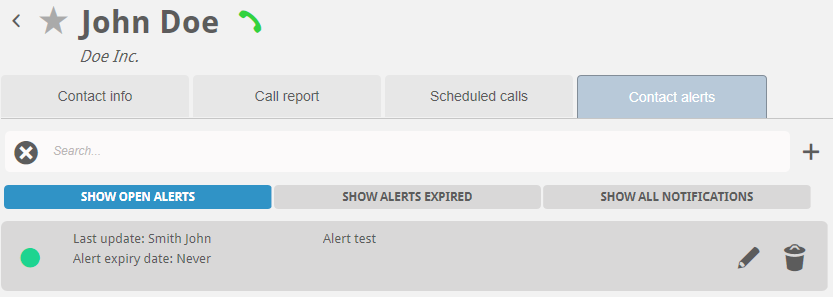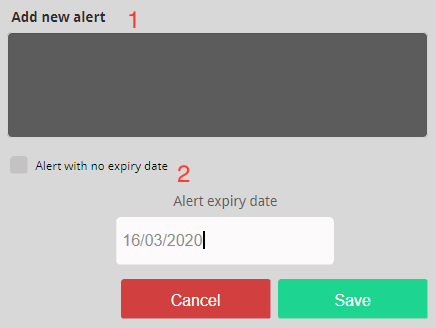Alerts and notes on phone book contacts can be added during calls and seen by other users with this advanced functionality on the User Interface.
You can manage your contacts in many ways, for example, by clicking on the ‘i’ icon on each contact in the address book you can:
- View and manage your call notes
- Create and manage call reminders
and importantly, you can add ALERTS
These alerts are used to share important information about the contact within the entire company phone system. For example, you might write that this is an ‘Important New Client’ or, on the other end of the scale, ‘Client cancelled Direct Debit’.
Creating a new alert is simply clicking on the ‘+’ icon at the top of the Contact Alerts TAB, a dialog box will open in which you can configure:
The actual content of the notice: the information entered there will be displayed during the call to this contact; if the contact is public, all the phone system users will be able to view them;
Please note that with ‘no expiry’ the notice will continue indefinitely (unless subsequently deleted); otherwise a time-limit can be set, beyond which the note will no longer be shown automatically but can be retrieved from the EXPIRED NOTICE section in the details section of the contact.
The list of alerts can be retrieved at any time by accessing the contact’s details and clicking on the Contact Alerts TAB where they are divided into three groups:
Show Alerts open: here all the active notes
Show Expired: those notes that have already expired and haven’t been deleted
Show All Alerts: all notes, expired or not will be shown here.
The alerts/ notes are shown automatically on the User interface during the call. As soon as a call arrives for the contact that has alerts, the interface opens a separate tab. During the call you can also add a new note updating the information already there on the contact with whom you are communicating.