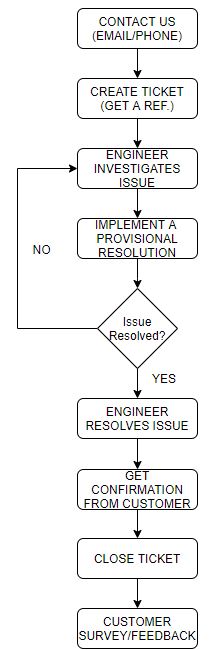On-boarding: step by step
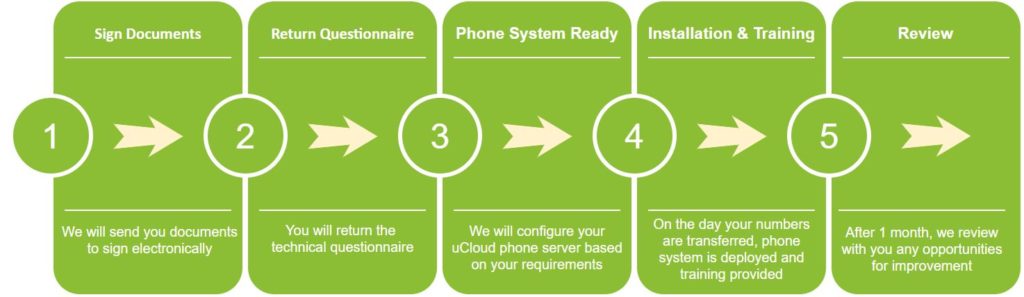
Step 1: We will send your clients’ documents to be signed.
Step 2: Your client will need to fill in and return the on-boarding technical questionnaire.
There are 2 versions. You can use the short version if you have a clear understanding of the fields otherwise use the in-depth version.
Brief version: Onboarding Short Version
In-depth version: VOIspeed Onboarding
Step 3: According to the information in the on-boarding document your client has returned to us, we will begin the number transfer and configure their phone system.
Step 4: You will deploy the phones at your client’s site, install the VOIspeed software onto your clients’ PCs and give them training on the User Interface (UI).
Step 5: After 1 month we will review together any opportunities for improvement for your client using their new VOIspeed phone system.
How quickly can you receive support from VOIspeed?
We pride ourselves of one of the fastest support services in the industry. We are able to provide this because we have few intermediaries, a lot of experience, and sell our own technology.
When you have an issue, you need to follow the steps below:
Firstly, email the VOIspeed technical support team support@voispeed.co.uk with as much information as possible on the problem you are experiencing.
For example:
- the PC’s operating system and version,
- a short description of the problem,
- any error messages you get,
- action that generated the problem, what hardware is connected,
- network components deployed such as switch, router, firewall,
- and of course your contact details.
This will create a new ticket which we will email back to you immediately with a reference number to refer to during any future conversation with us. If you need to discuss the problem or you require further help, please call VOIspeed technical support on 01727 238552 with your ticket reference number.
We assign new support requests to relevant support engineers who will prioritise them and process them promptly.
Our support engineers are available to take calls from 9:00 to 17:30 Monday to Friday. We also have a support page with links to our knowledge base with blog posts on how to use VOIspeed software. For example, did you know that if your main line is down you can divert calls to your mobile from the APP on your phone?